
Get started today and become an outstanding professional in the market.
COMPLETE REALISTIC RENDERING COURSE FROM BASIC TO ADVANCED WITH ENSCAPE
Can you imagine using a program that renders images in up to 10 seconds in full HD quality? Well, in this course I'm going to teach you how to render in a way you've never seen before using Enscape, a prominent software in the 3D computer graphics universe.

What will you be able to do after the course:
VIRTUAL TOUR
Can you imagine your client having the opportunity to walk inside the rendered project? Well, I'll teach you how to make it possible!
ANIMATION/VIDEO
You know those rendered videos that fill our client's heart with emotion at the moment of project presentation? You will learn!
360º IMAGE
This type of image is becoming increasingly popular among professionals who work with render, come learn!
IMAGENS ULTRA HD
You will learn to make images rendered in extreme quality, and the best? It won't take more than 1 minute for it to be ready.
60
CLASSES
20
CLASS MODULES
25
CLASS HOURS
02
YEARS OF ACCESS
Speaking of realistic rendering...
Look at the level of image you will produce:
What if I told you that all the rendered images present here were ready in 10 seconds/each. Would you believe it?
Yes, it sounds like a lie, but I guarantee it's not! In one hour you can render over 30 REALISTIC images in ultra HD quality or custom sizes. Look at the image level:

Do you know how long this image took to render?
10
SECONDS
I'll show you that you don't have to wait 30, 40 minutes or even hours waiting for a render to be ready.
+ productivity - less work
Check out what our students are doing and talking about Render +
Some of the work our students did after completing the course.
Camila Vieira l Student Render +
"I didn't know anything when I joined the Render + course, I had just bought the video card especially to use Enscape. Everything I know I learned in the course, it's super complete, amazing didactics. I highly recommend it! Thank you teacher for the teachings. Loving my pictures."
Check out some of Camila's work after she performed Render +
Joel Guerra l Student Render +
"The Render+ course is made up of quality material that is a very good introduction to the Enscape renderer as it shows how to create architectural visualization images from scratch, from camera, lighting, materials to post production. It's simple and easy to follow and is very informative with 3d asset and texture sharing websites that can help you work efficiently some material usage techniques helped me improve the way I approach my solutions when texturing a model 3d I recommend the course to anyone who wants to start in the world of architectural visualization using enscape"
Check out some of Joel's jobs after doing or Rendering +
Discover the complete grid of what you will learn during the course + Bonus
INTRODUCTION
Class 01 - Introduction to the course
MODULE 01 - About Enscape
Class 01 - Getting to know Enscape
Class 02 - System Requirements
MODULE 02 - ADJUSTMENTS AND OPTIMIZATION IN 3D MODELING
Class 01 - Primary adjustments in 3D modeling
Class 02 - Texturing Techniques Class
Class 03 - Complete evaluation of the 3D file
MODULE 03 - PHOTOGRAPHY TECHNIQUES AND IMAGE FRAMEWORK
Class 01 - Construction of Visual Repertoire
Class 02 - Photography Techniques for Rendering
MODULE 04 - FIRST STEPS IN ENSCAPE
Class 01 - Installation of Enscape
Class 02 - General Enscape Menu
Class 03 - Enscape Capture Menu
Class 04 - Enscape Block Library
Class 05 - Enscape Object Bar
MODULE 05 - RENDER MENU (VISUAL SETTINGS)
Class 01 - Visual Settings: Rendering
Class 02 - Visual Settings: Image
Class 03 - Visual Settings: Atmosphere
Class 04 - Visual Settings: Capture
MODULE 06 - CONFIGURATION OF MATERIALS
Class 01 - Commands (Enscape Keywords)
Class 02 - Material Editor
MODULE 07 - LIGHTING CONFIGURATION
Class 01 - Natural lighting
Class 02 - Artificial lighting - part 01
Class 03 - Artificial lighting - Part 02
MODULE 08 - RENDERING IMAGES
Class 01 - How to render images with Enscape
MODULE 09 - 360º IMAGE AND VIRTUAL TOUR
Class 01 - 360º Image Creation with Enscape
Class 02 - Creating a Virtual Tour with Enscape
MODULE 10 - ANIMATION/VIDEO
Class 01 - Animation/Video Creation with Enscape
MODULE 11 - IMAGE POST-PRODUCTION
Class 01 - Post-production program 01
Class 02 - Post-production program 02
Class 03 - Post-production program 03
MODULE 12 - PRACTICE 01: INTERIOR AND OUTDOOR SCENE
Class 01 - Complete render setup
Class 02 - Post-production of rendered images
Class 03 - Modifying sky with Photopea
MODULE 13 - PRACTICE 02: EXTERIOR SCENE / FACADE
Class 01 - Complete render setup
Class 02 - Post-production of rendered images
MODULE 14 - PRACTICE 03: INTERIOR SCENE
Class 01 - Complete render setup
Class 02 - Post-production of rendered images
Class 03 - Night rendering setup
Class 04 - Post-production of night images
Class 05 - Inserting special effects: Smoke and Light
MODULE 15 - INSTAGRAM INSIGHT RENDERS
In this module I take classes showing how I configured scenes that I post in
@enrriquesdesign profile on Instagram.
EXTRA MODULES
The course will be getting new lesson modules all the time, so don't worry, you'll always be kept up to date on what's new in the world of rendering and Enscape.





.jpg)

Masterclass

property brothers style animation
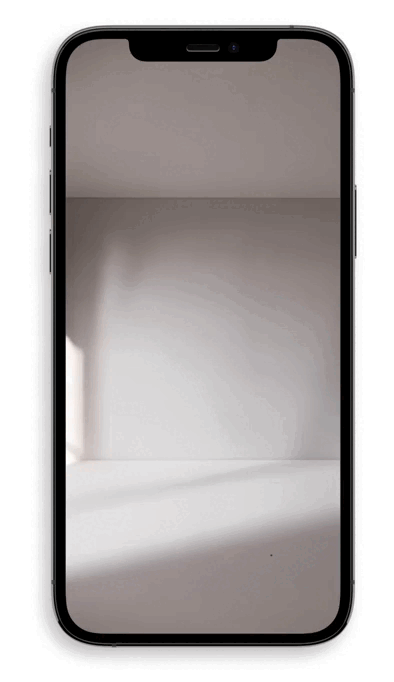
In Render +, in addition to learning how to make super realistic images, you will also learn how to make these AMAZING animations and further enhance the presentation of your projects on social media! Today we already have MILLIONS of views on our Instagram profile, and most of the time, people come to us through videos like this, it will draw a lot of attention from a potential client, it's hiring for sure!
Reach MILLIONS of people
with this kind of video on Instagram Reels!

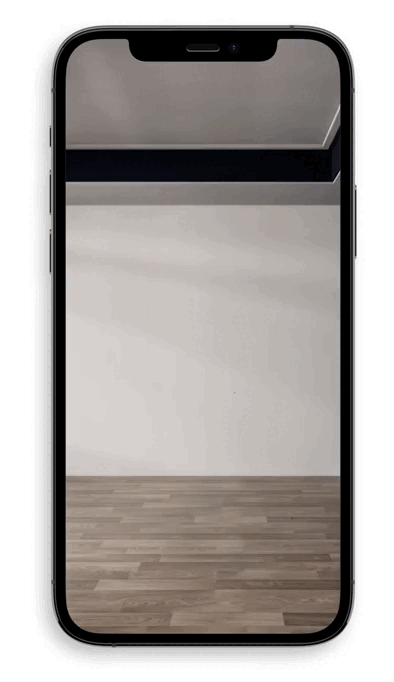
Enjoy!
Why use Enscape?
+ PRACTICALITY
Enscape is a real-time renderer, so when you configure it, you can already see the final result of your render.
+ EASE
Setting up lighting and materials in Enscape is super easy, that's why you can use Enscape keywords.
+ INTUITIVE
Enscape is software in your language, so it's much easier to navigate and work in its interface.
- HOURS WORKING
Spending more than 30 minutes or even hours waiting for a render to be ready? No more! In the enscape, it only takes a few seconds.
Master Module
in Post-production
In addition to learning all about rendering, in Render + you will see how to make your images even more realistic through free programs aimed exclusively at image editing and treatment. Plus, I'll also teach you how to present your projects on social media. Enjoy and sign up now!

24-hour help*
In addition to having access to a support request window on the course platform, you will still be able to be part of an exclusive group of students through Telegram. So, whenever you have any questions, you can contact me directly and interact with other colleagues registered in Render +
*Attention: Due to student demand, your question may be answered within 1 business day after submission. And it is also worth mentioning that you are purchasing a course with RECORDED video classes, not live (it is not a mentorship).

Certificate
Render+ is much more than a rendering course, I will teach you how to deliver positive experiences and sensations to your customers through realistic and quality visual content. Change your way of representing projects and reach many more customers! At the end of the course you will receive a digital certificate of completion proving that you have taken a step further and that you are ahead of many other professionals.
Get out front, come be part of Render+

HOURS
00
MINUTES
00
SECONDS
00
I've prepared a SUPER BONUS for you if you buy the course today!




Library with more than 7 thousand different textures in high quality
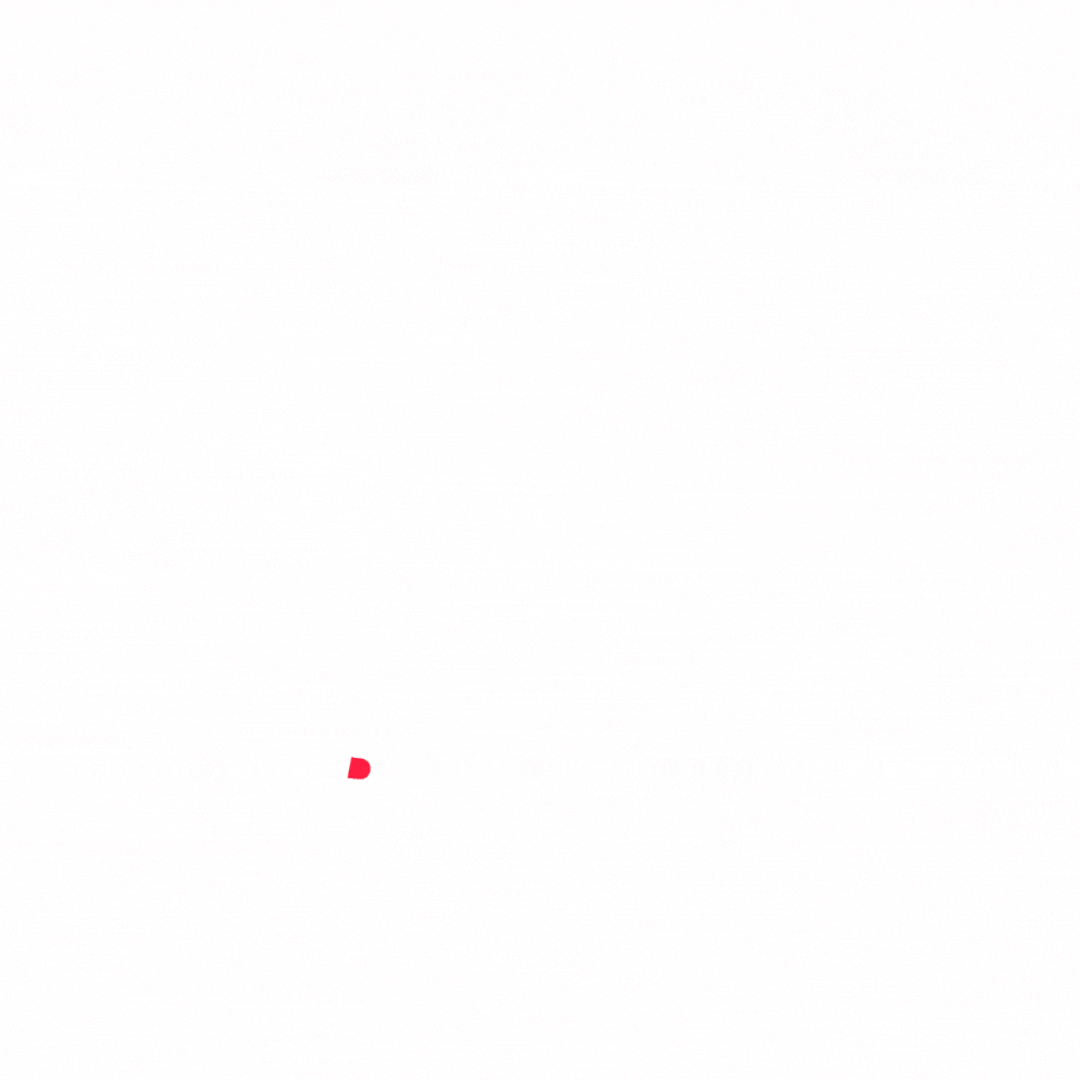
of $99,90
today by $0,00
Collection library with over twenty thousand 3D blocks for SketchUp in high quality
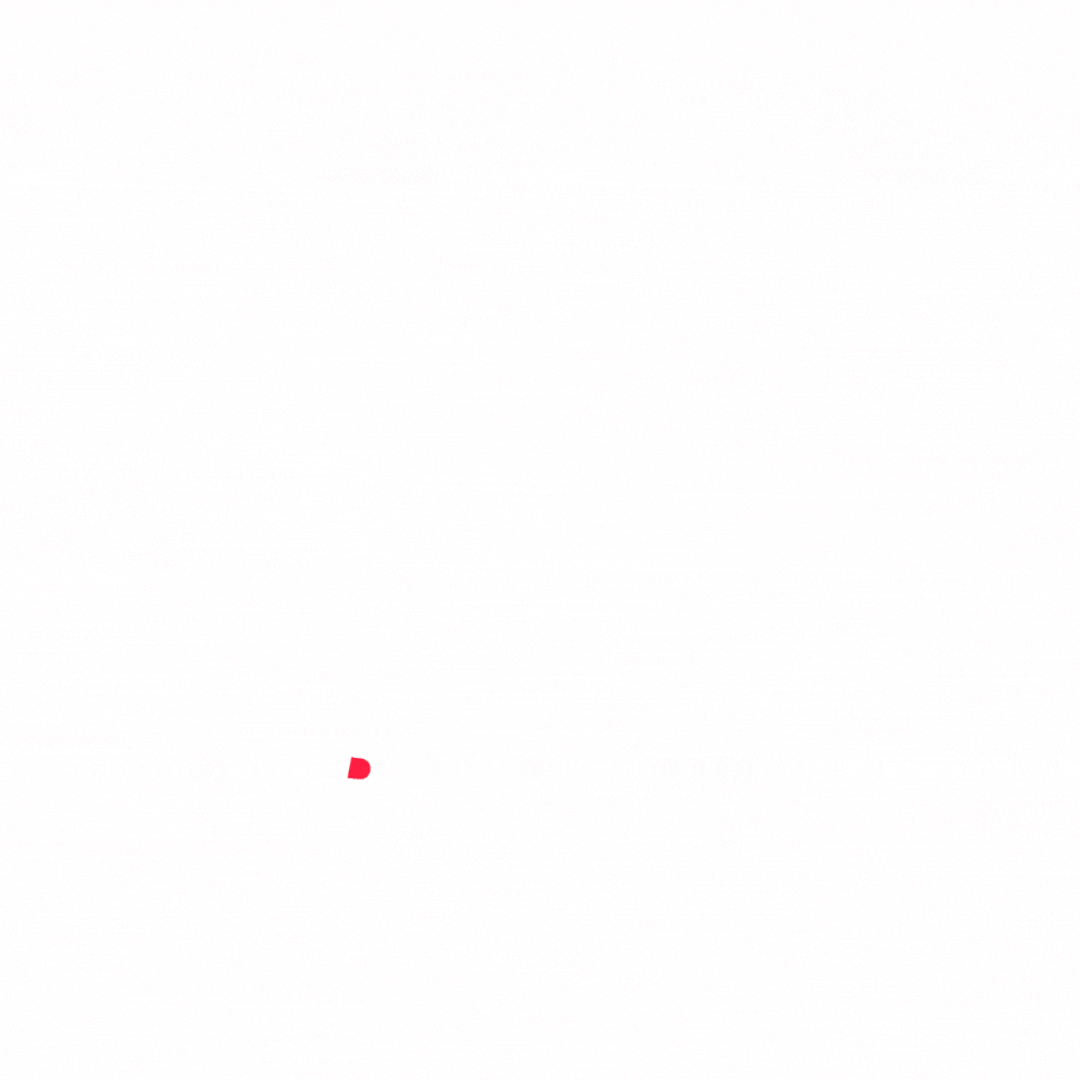
of $149,90
today by $0,00






Background Library
(HDRI'S, HDR'S)
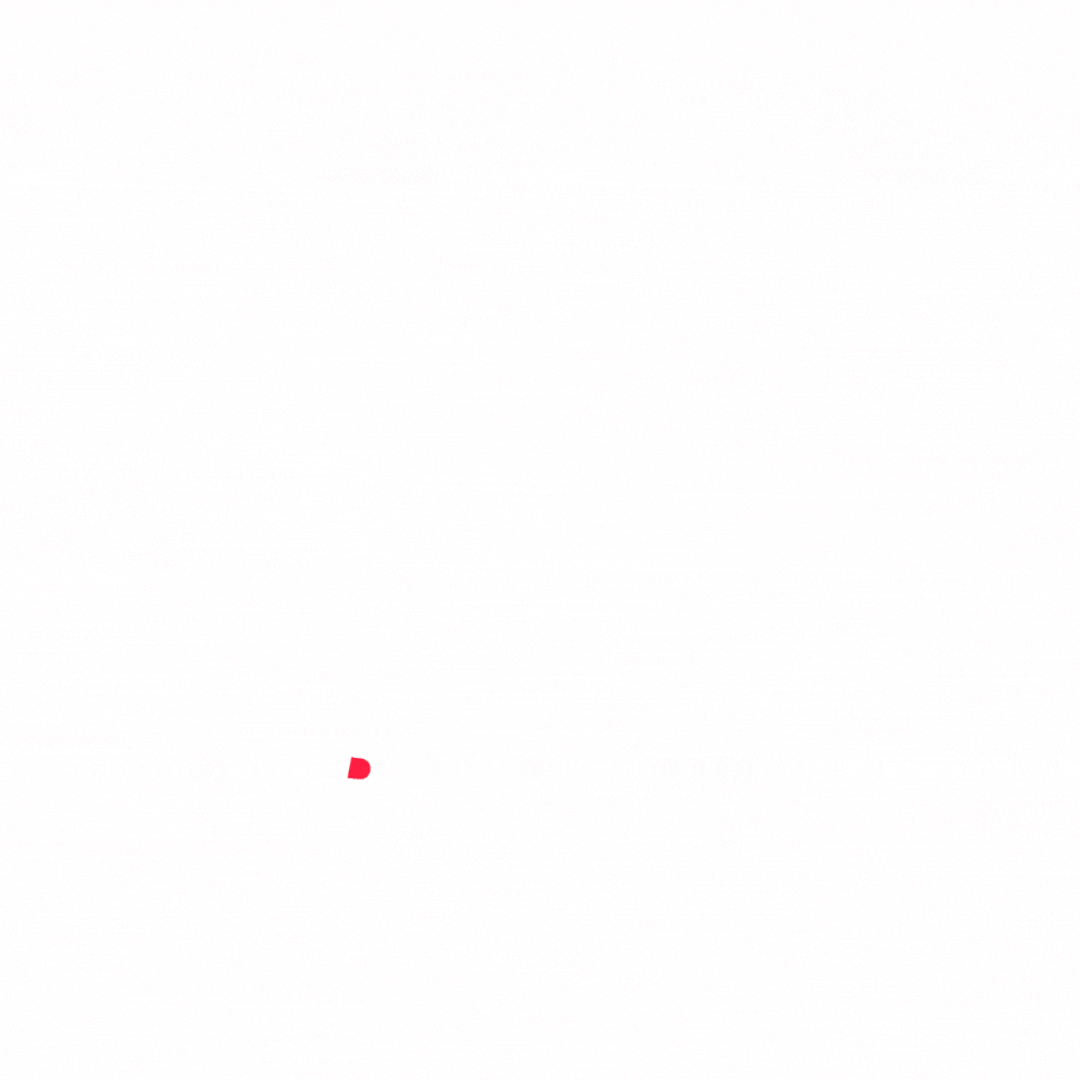
of $99,90
today by $0,00
Library with more than 80 IES Light in high quality
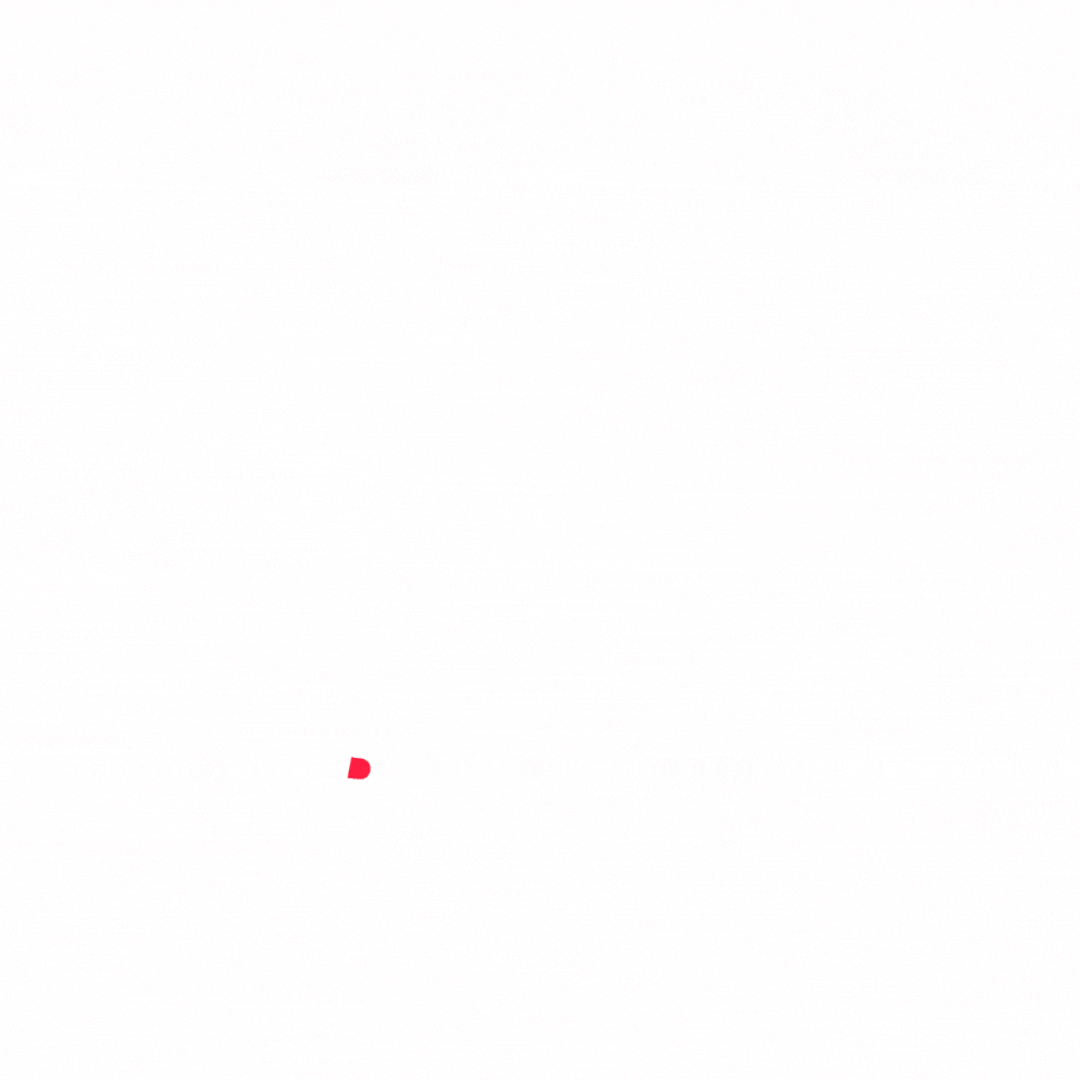
of $99,90
today by $0,00
SketchUp scenes for study/portfolio to render in high quality
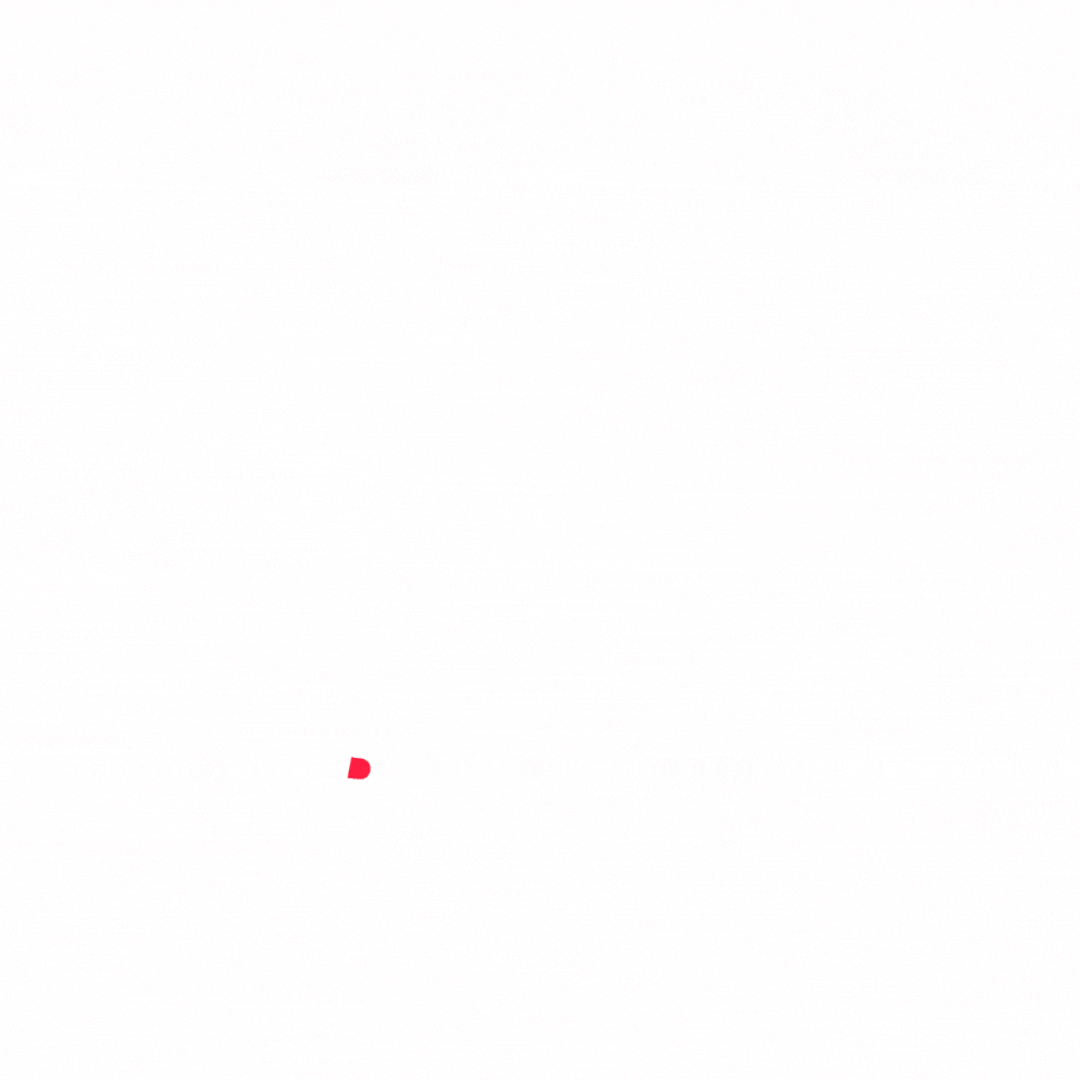
of $199,90
today by $0,00
SPECIAL BONUS 2023

By subscribing to Render +, in addition to guaranteeing the course with promotional value, you also receive a complete SketchUp course for FREE that costs $99.90!
What are you waiting for?
With this bonus you will learn from scratch 3D MODELING, RENDERING AND POST-PRODUCTION, enjoy!


HOURS
00
MINUTES
00
SECUNDS
00
Satisfaction guaranteed or your money back!

You don't run the risk of losing money invested in the course. If within 7 days you are not 100% satisfied with the course, just write to our team and we will refund your entire investment without bureaucracy. Super simple, right?
Finalize your registration now and access the course immediately!
ATTENTION: The audio of the classes is in Portuguese/Brazil, but the course has 100% SUBTITLED classes in ENGLISH and SPANISH, so if you understand one of these languages, you can buy the course and start learning.
Library with more
of 7 thousand textures
Library with more than
20 thousand 3D blocks
SketchUp Scenes
for portfolio
Complete library
from IES Light
Complete library
of Backgrounds
Super Bonus
Special
99,90
$
99,90
$
199,90
$
149,90
$
99,90
$
99,90
$
Current value without the discount:
1.000,00
$
DISCOUNT VALID FOR LIMITED TIME ONLY
INVEST IN YOUR CAREER! Through a research I did, currently rendering an image costs an average of $100 per image. So, when you purchase Render+ and learn how to render realistically, on your first sale of ONE rendered image you will get back the amount invested in the course, cool, right?
HOURS
00
MINUTES
00
SECUNDS
00
FAQ
The answer to all these questions is and will always be YES!

Is the purchase of the course safe?
Will the course have English subtitles in all classes?
Will I have access to the course for 2 years?
Will I have immediate access to the course once I make the purchase?
Do I need to know SketchUp to take the course?
I don't know anything about rendering, are you going to teach from basics to advanced?
Will you make files available for download?
Can I attend classes as many times as I want?
Will I learn to make rendered images and videos?
Will I be able to ask questions directly with the teacher?
Will I be part of a help/support group?
Will I receive course updates?
Will I learn to install all programs?
Will I learn about photography techniques?
Will I know definitively how to make the rendering realistic?
Will I learn about artificial/night lighting?
Will I receive a course completion certificate?
Did you have any doubts?
Send a message on instagram: @enrriquesdesign
You will get the answer as soon as possible.
























